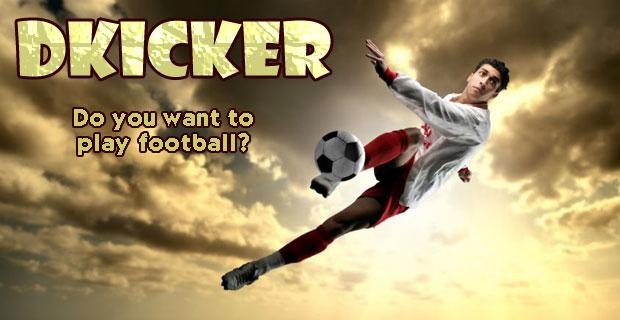Dkicker Football Game 1.0.1
Free Version
Publisher Description
FlashFooty's beloved free football game from desktop computers now made for Android. It's an exciting football shootout game in which the goal is to beat the goalkeeper with volleys and headers and win the cup. In each round of the competition you will have to score a certain number of goals, depending of yours and opponent's team strength. Choose from 10 competitions and 320 teams - World cup, national cups - they are all there. This is the game for real football gamers!
This app was inspired with old football games from 80s and 90s, so don't expect fancy graphics - expect relaxing and fun game instead. Once you start, you can't stop kicking!
Features:
- Free football fun
- Easy game play - just move the player to the left and right and kick at the right moment. It's simple!
- Submit points from your device and help your team rank better in the weekly championship.
- Choose from more than 300 soccer teams
If you experience any problems with game's performance, please drop us an email.
★★★ Made by FlashFooty.com - we have been making soccer games before you were born! ★★★
About Dkicker Football Game
Dkicker Football Game is a free app for Android published in the Health & Nutrition list of apps, part of Home & Hobby.
The company that develops Dkicker Football Game is FlashFooty.com. The latest version released by its developer is 1.0.1. This app was rated by 5 users of our site and has an average rating of 2.4.
To install Dkicker Football Game on your Android device, just click the green Continue To App button above to start the installation process. The app is listed on our website since 2014-12-17 and was downloaded 358 times. We have already checked if the download link is safe, however for your own protection we recommend that you scan the downloaded app with your antivirus. Your antivirus may detect the Dkicker Football Game as malware as malware if the download link to air.flashfooty.dkicker is broken.
How to install Dkicker Football Game on your Android device:
- Click on the Continue To App button on our website. This will redirect you to Google Play.
- Once the Dkicker Football Game is shown in the Google Play listing of your Android device, you can start its download and installation. Tap on the Install button located below the search bar and to the right of the app icon.
- A pop-up window with the permissions required by Dkicker Football Game will be shown. Click on Accept to continue the process.
- Dkicker Football Game will be downloaded onto your device, displaying a progress. Once the download completes, the installation will start and you'll get a notification after the installation is finished.